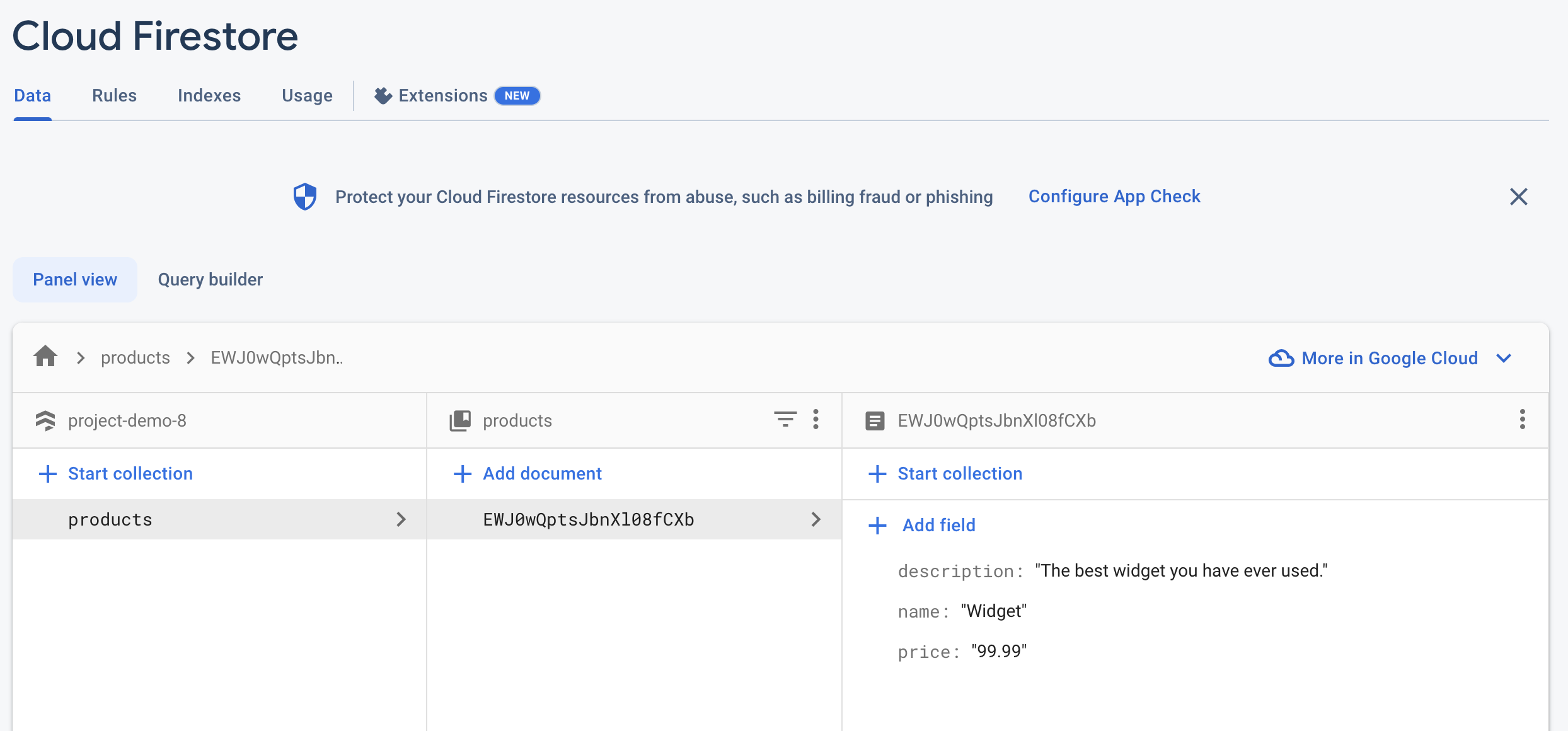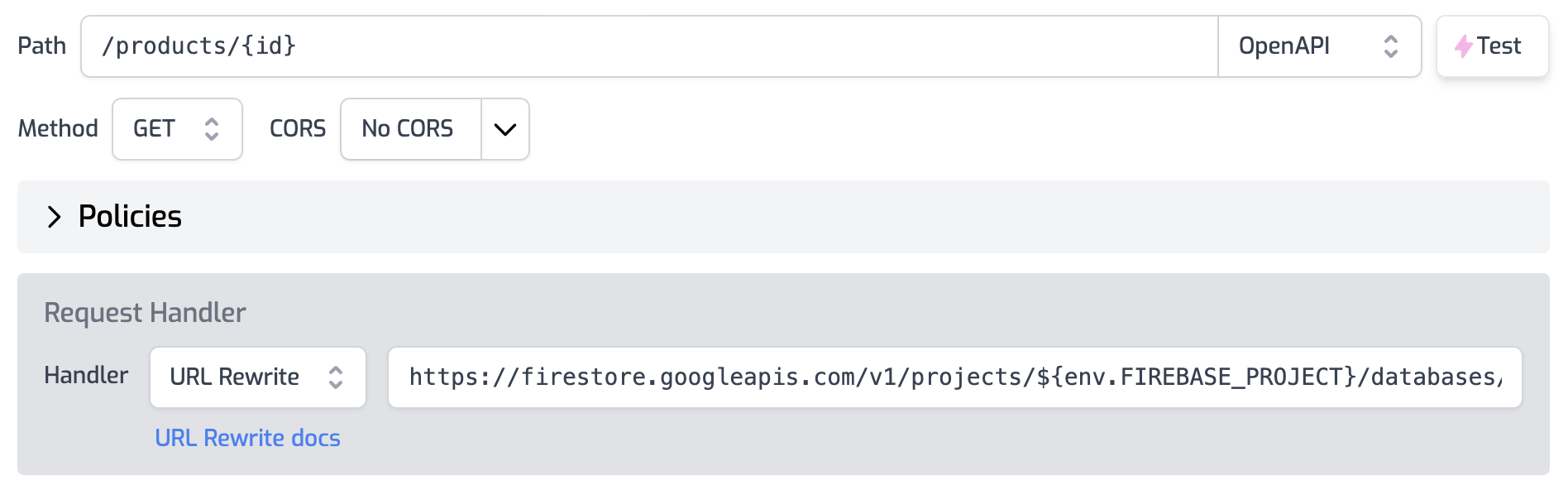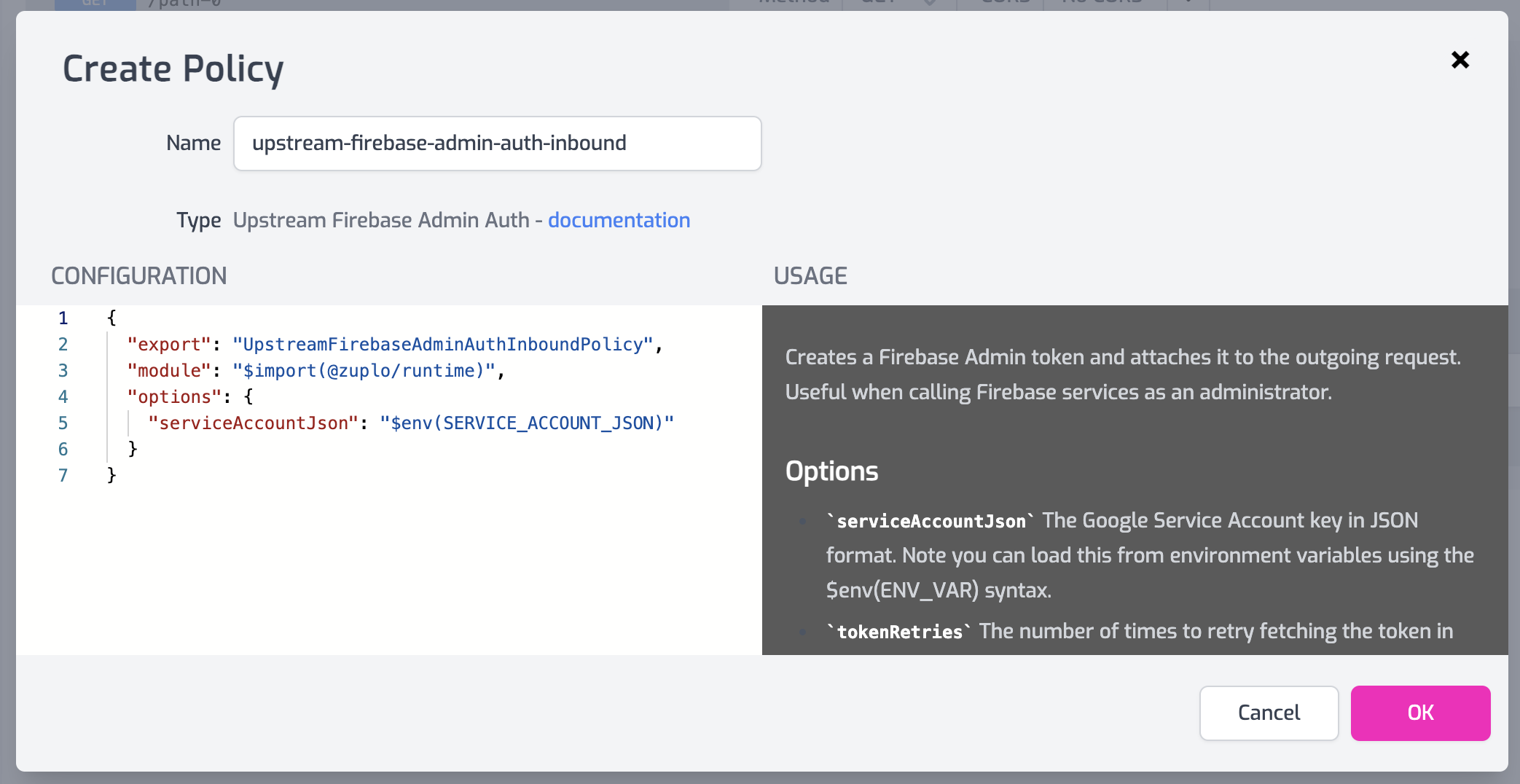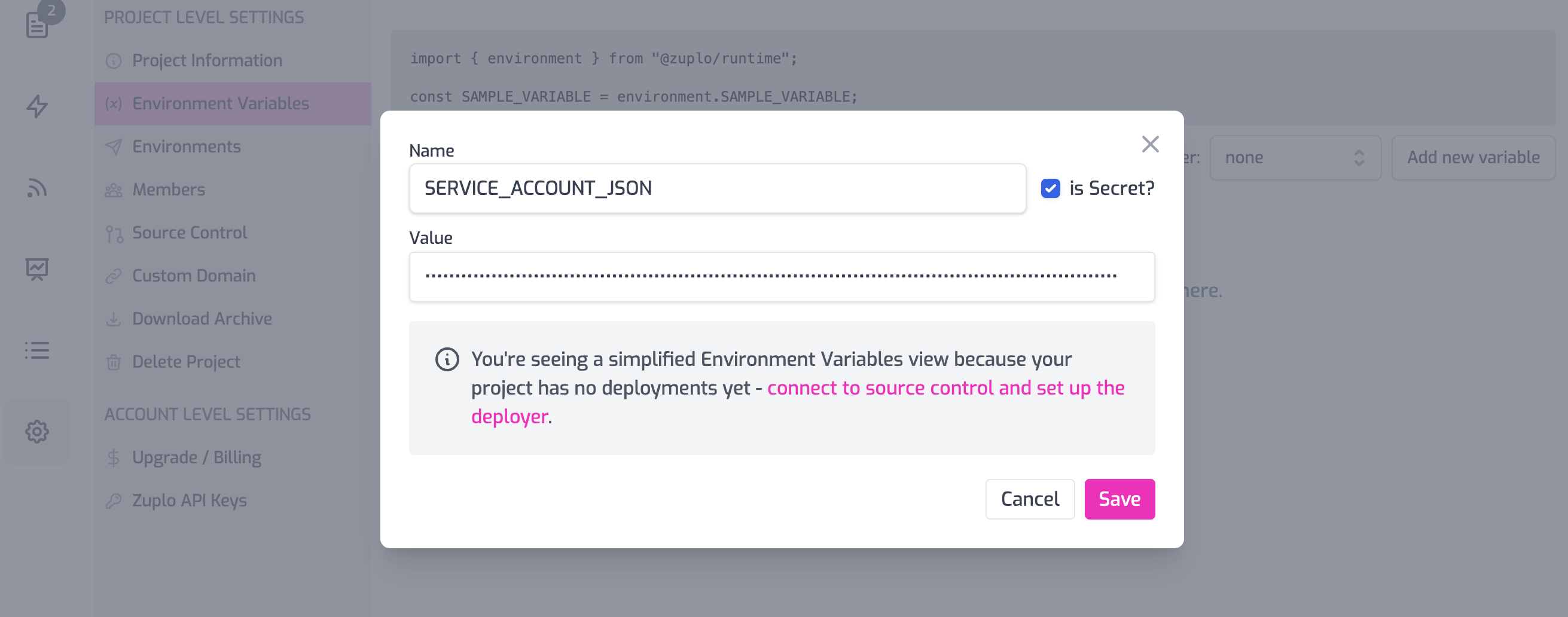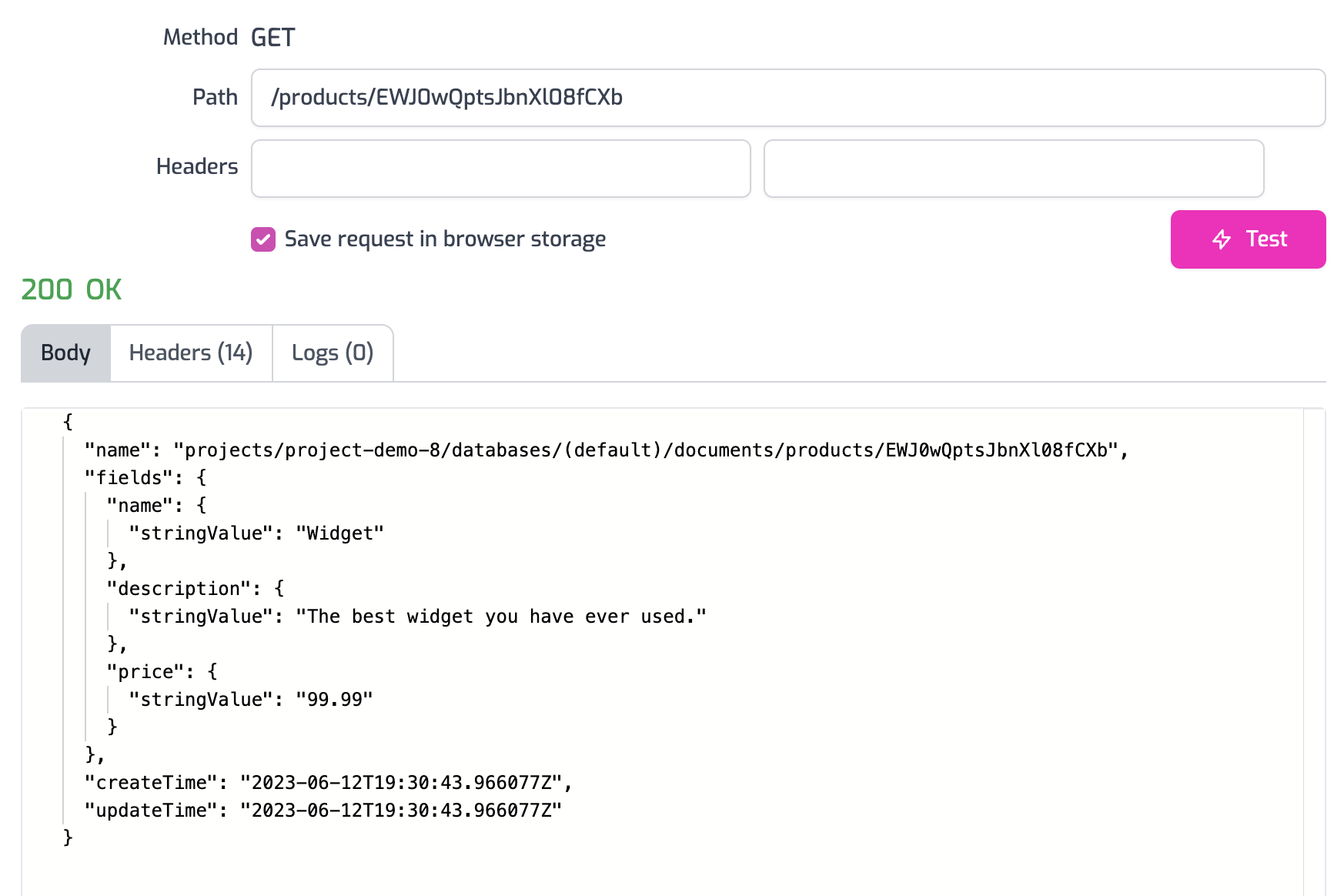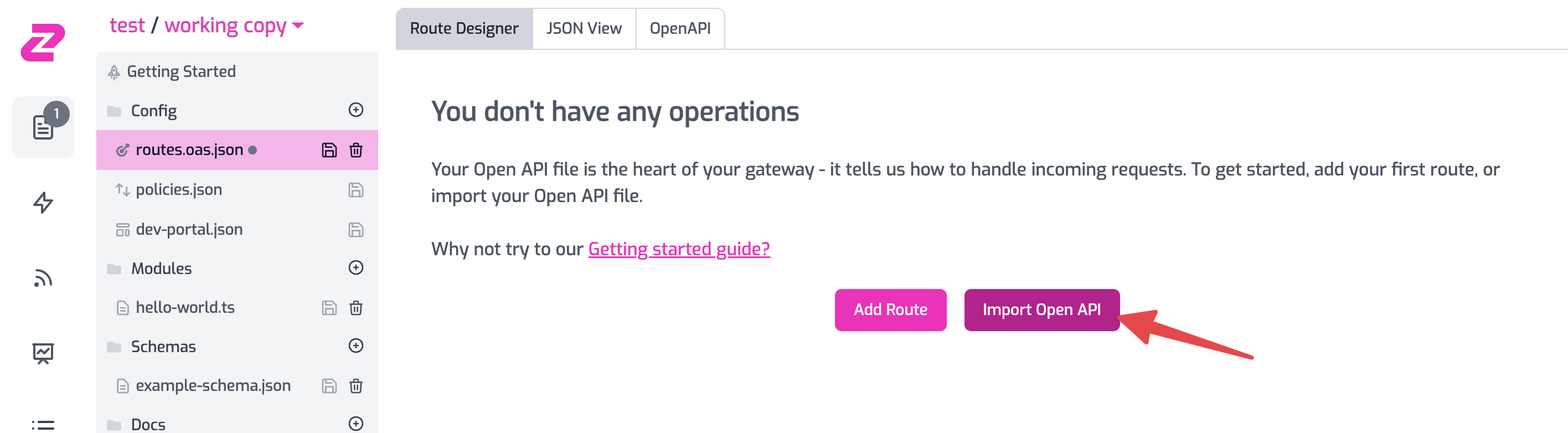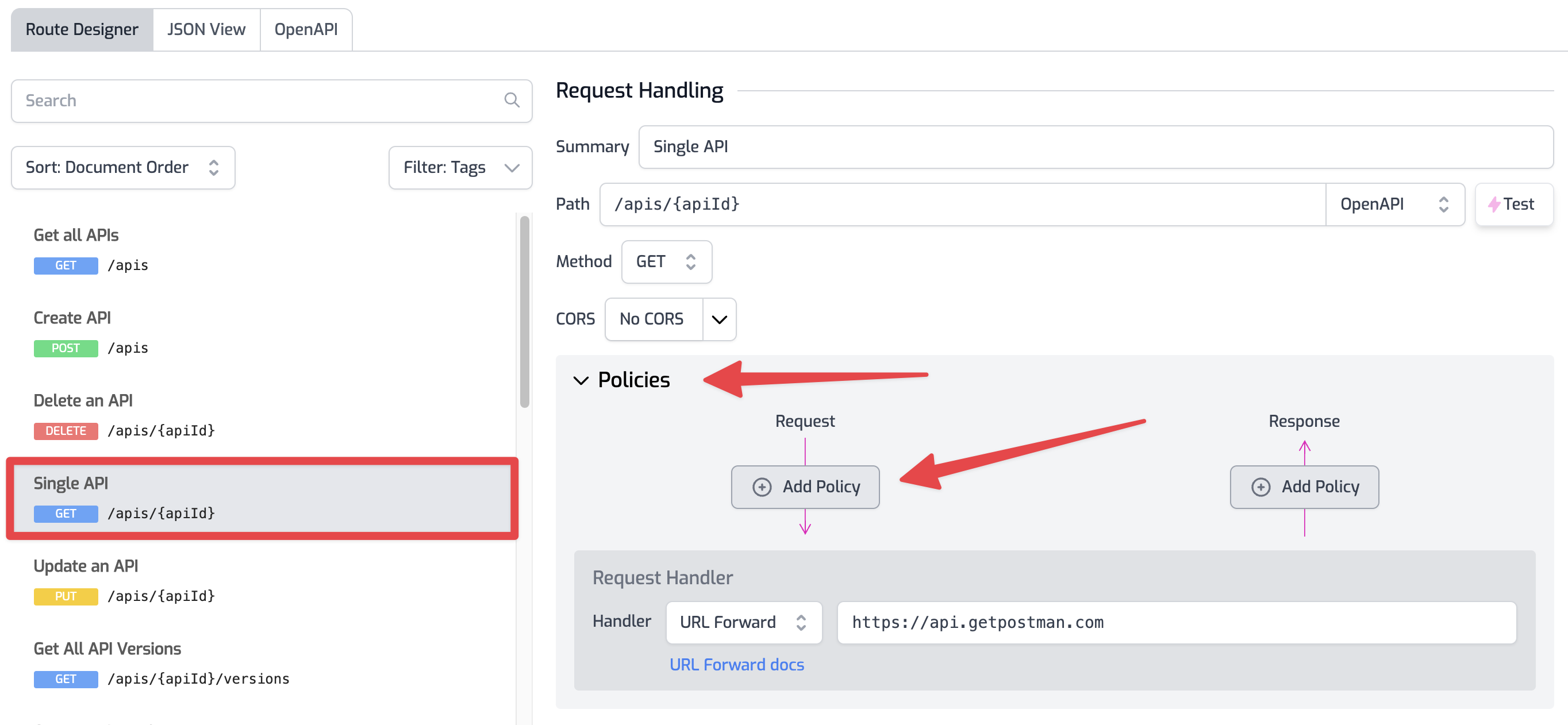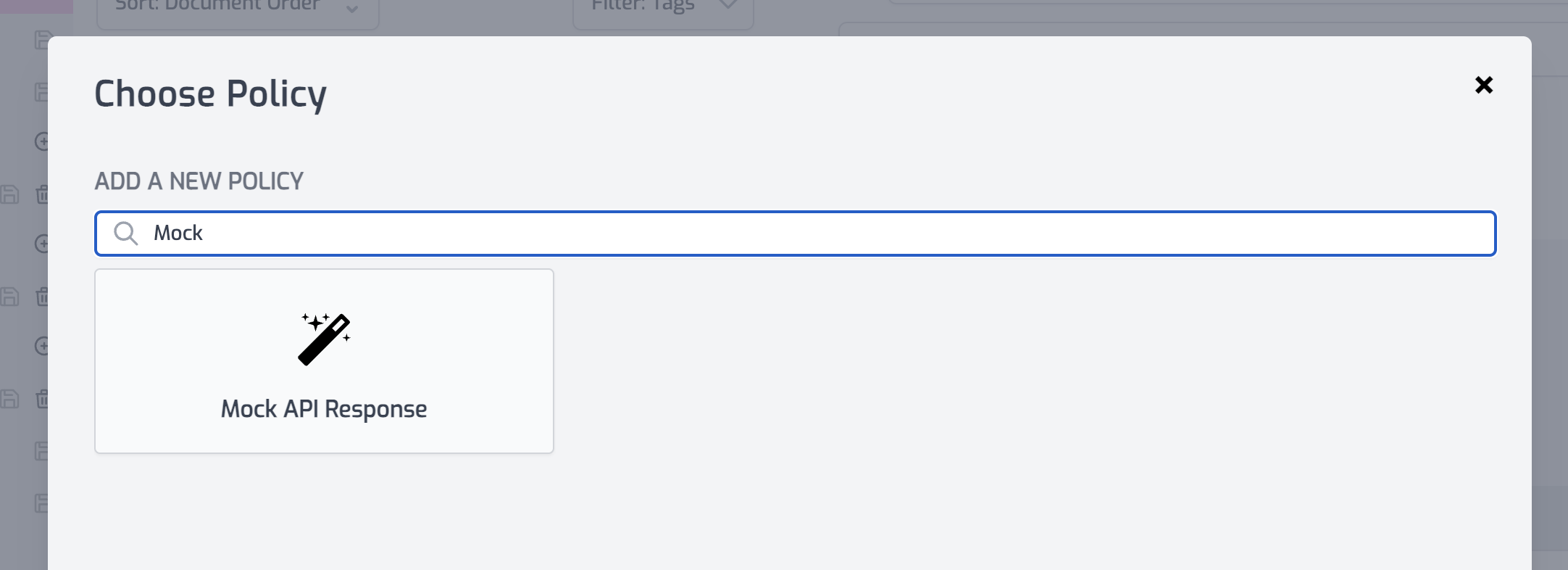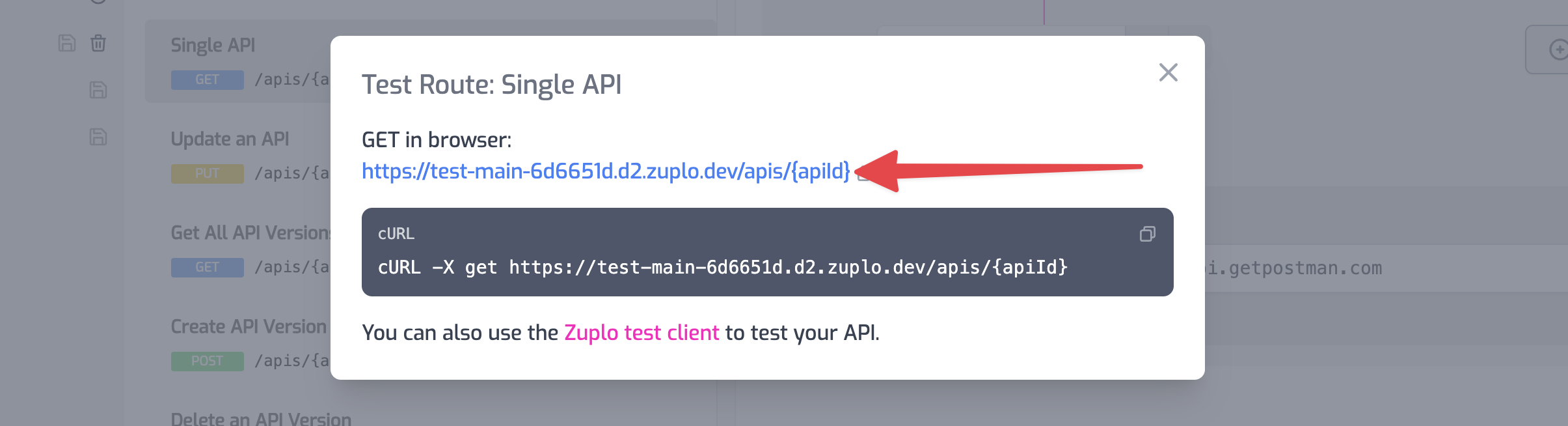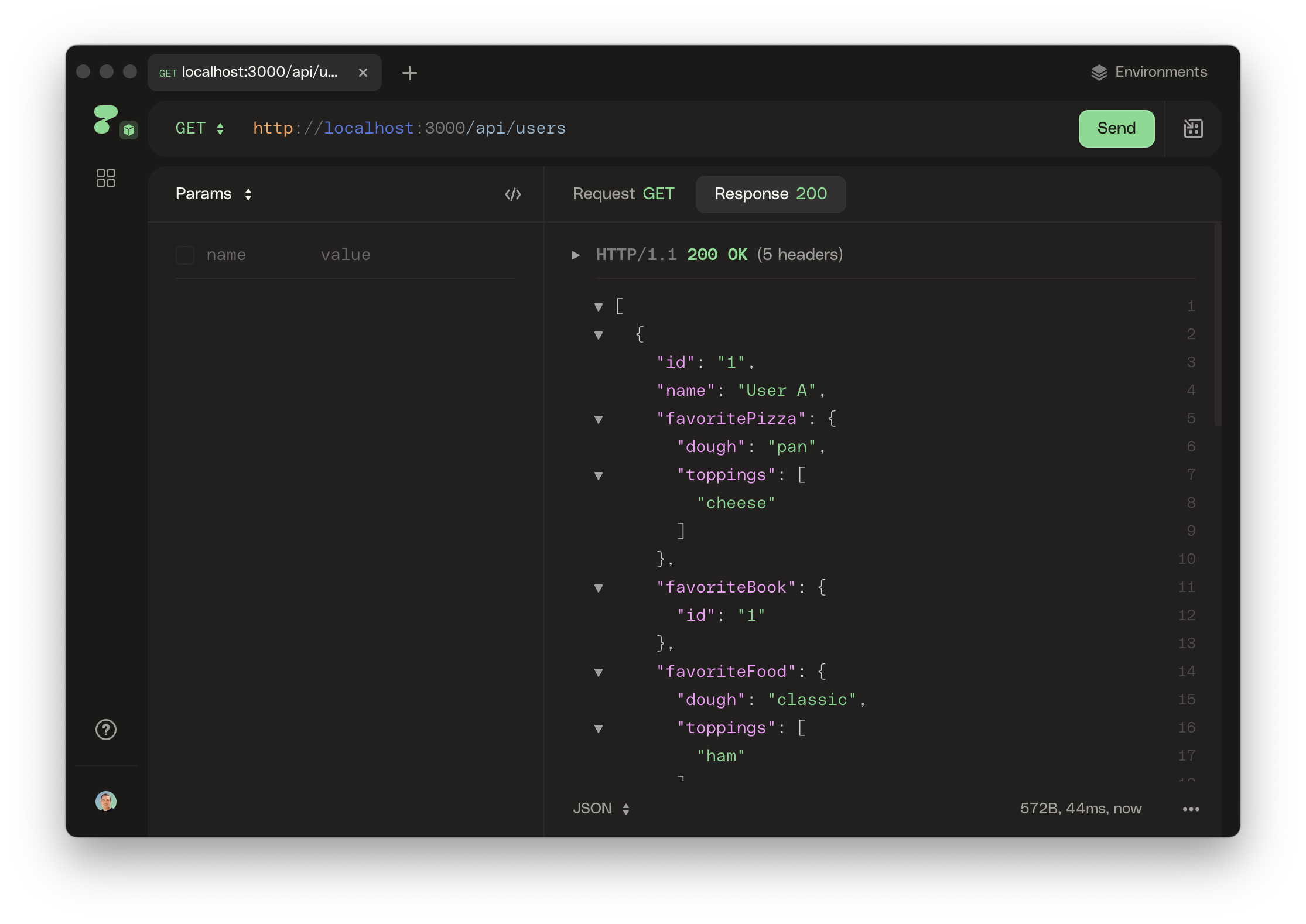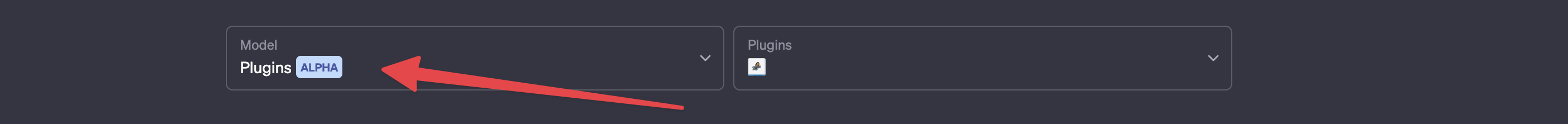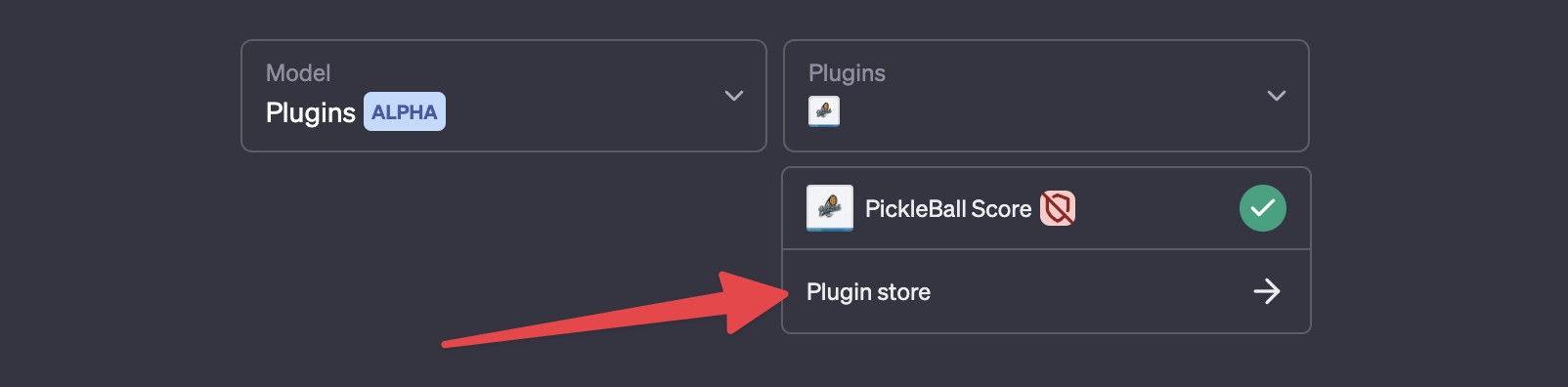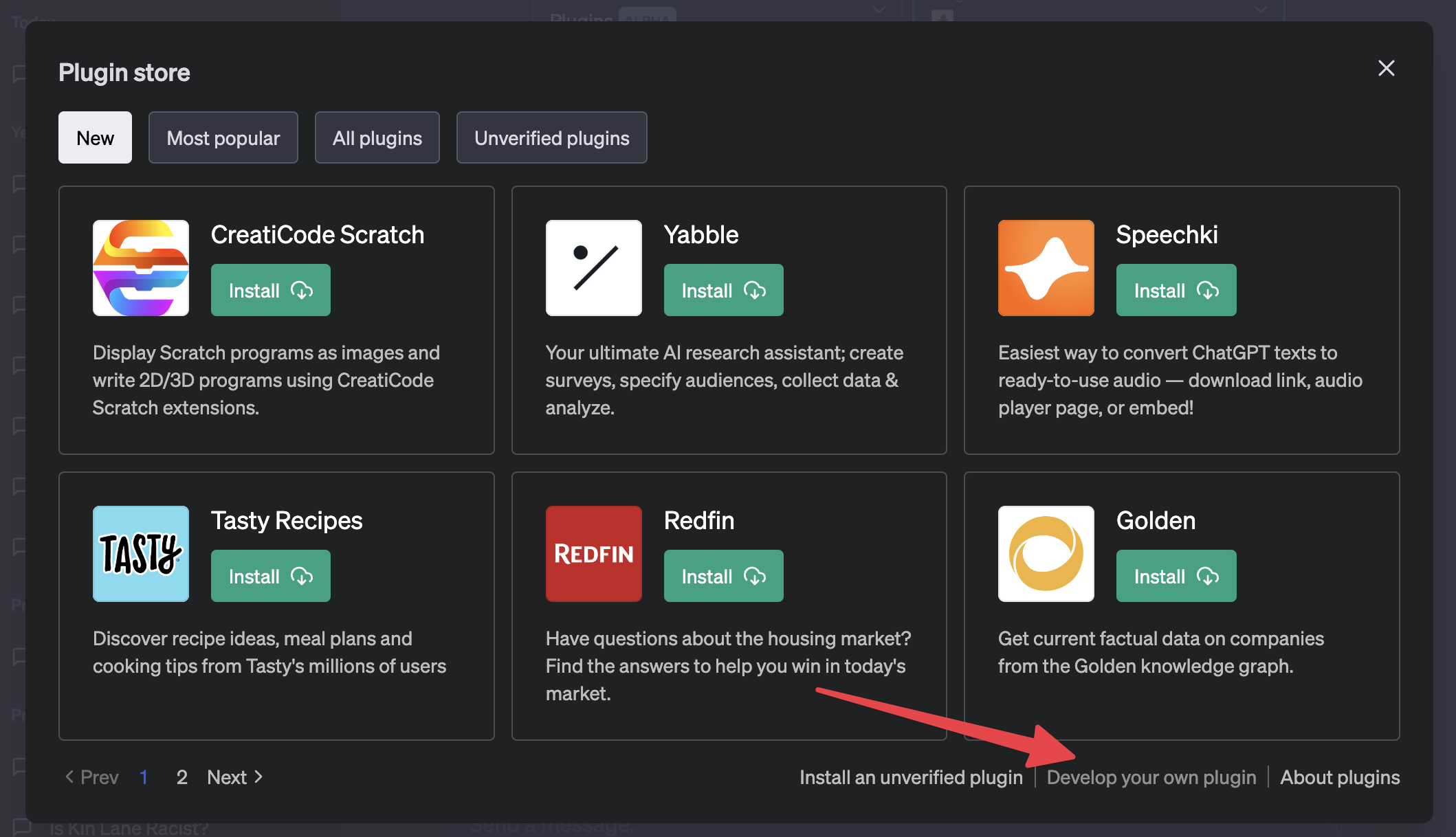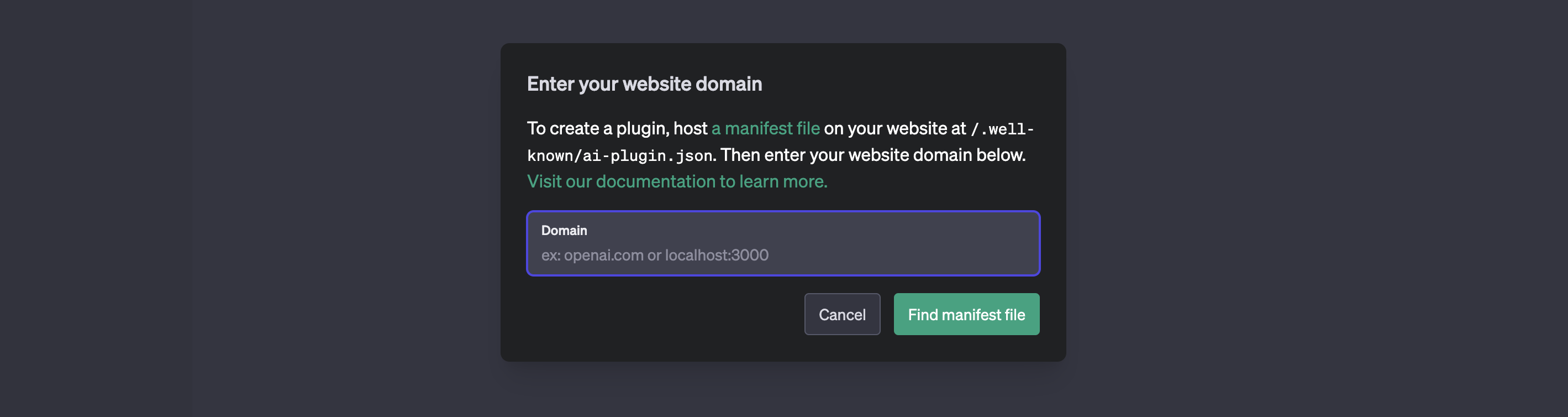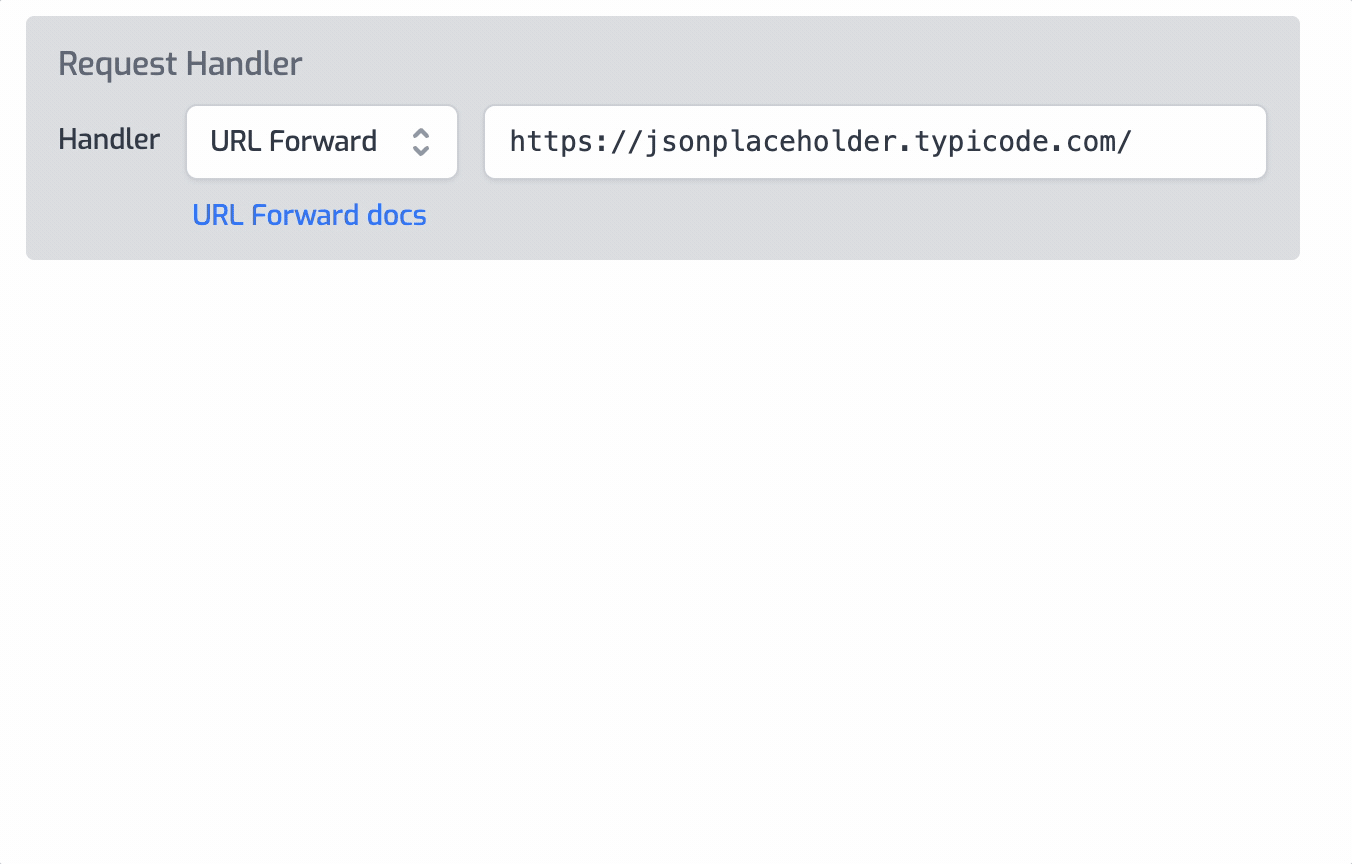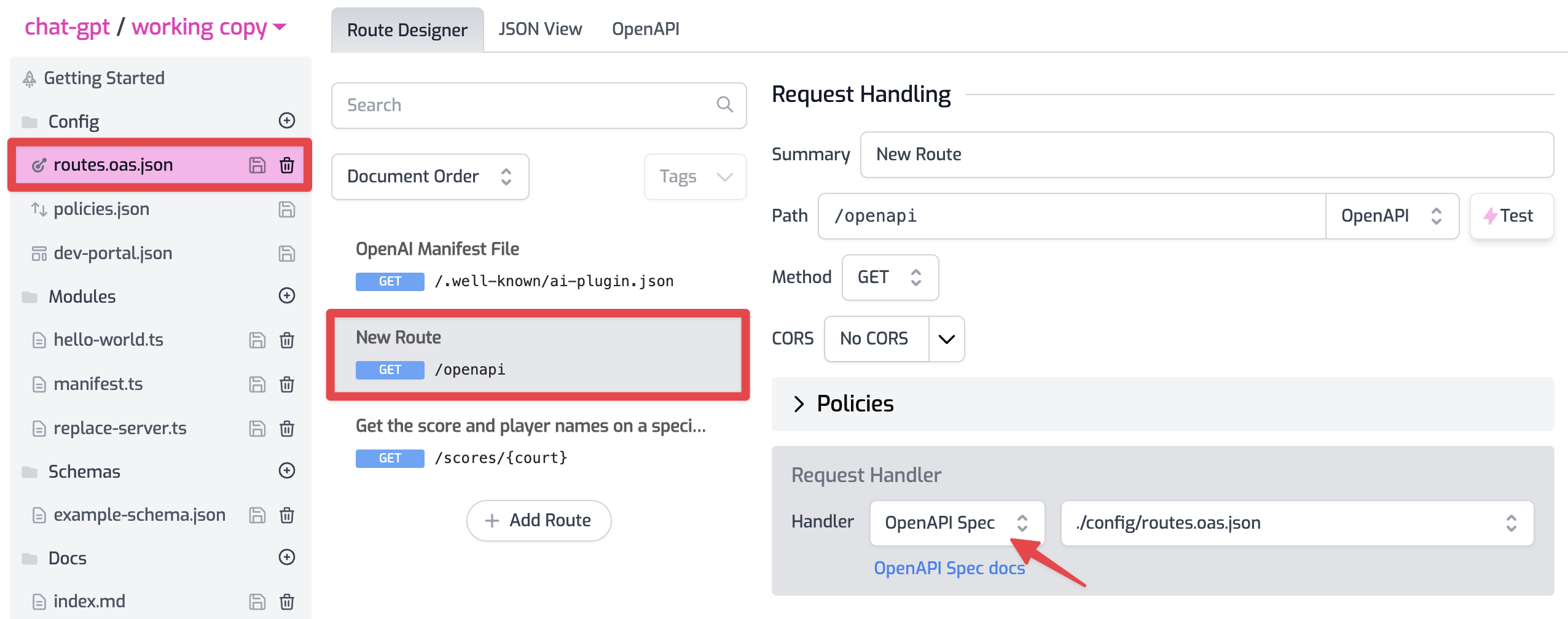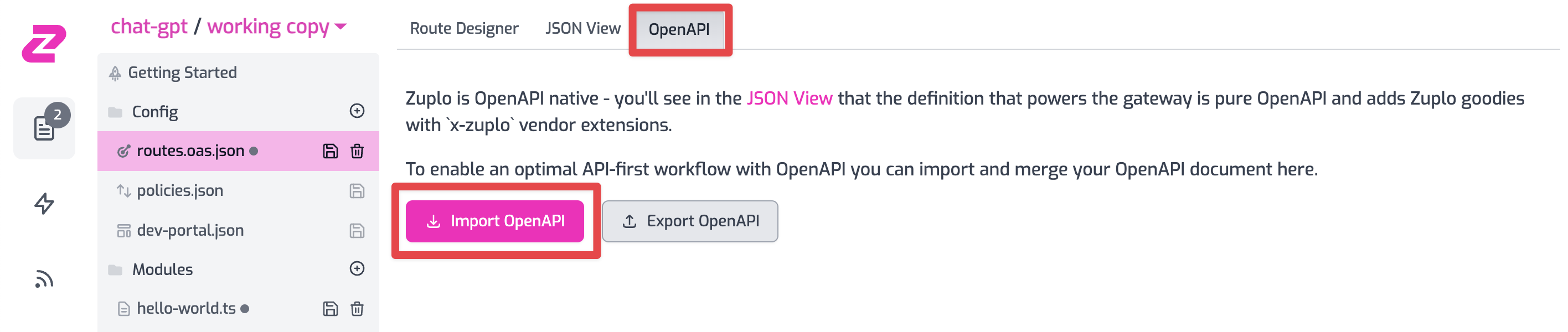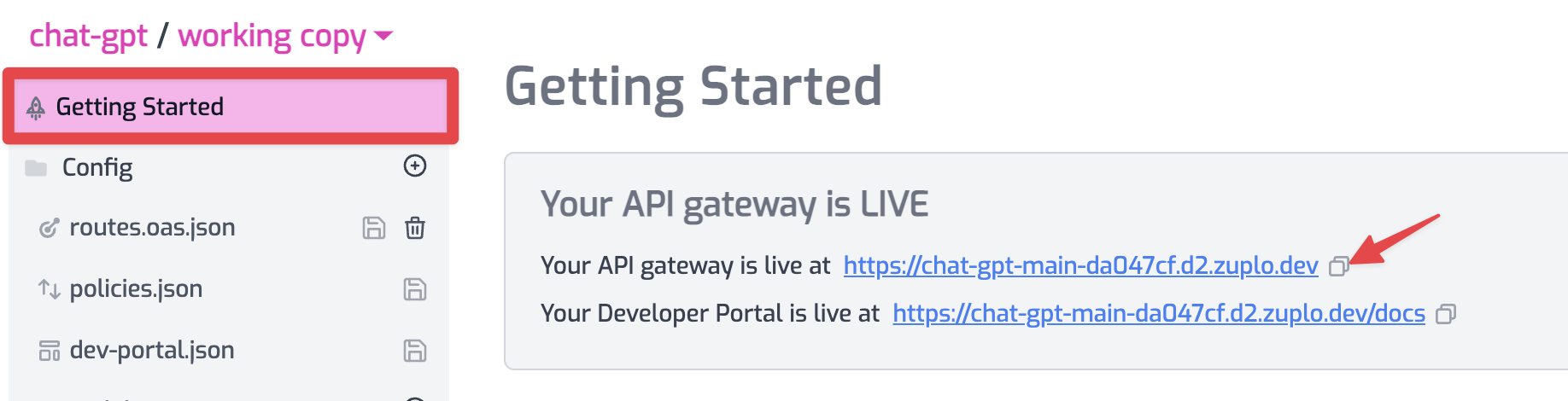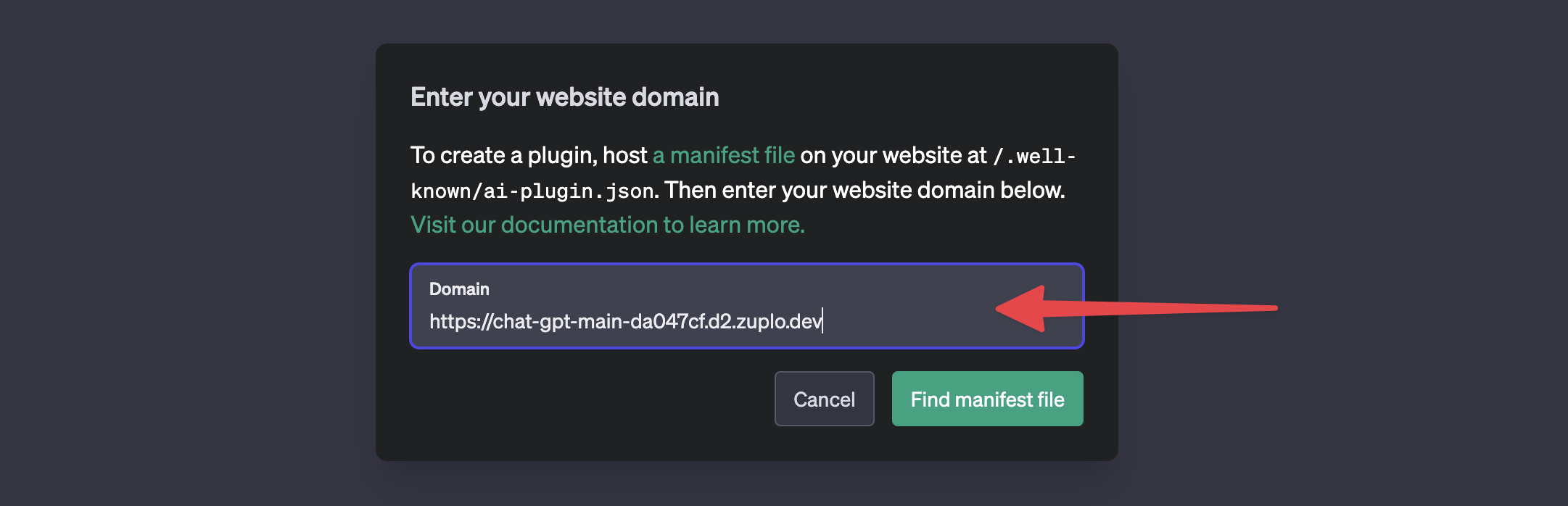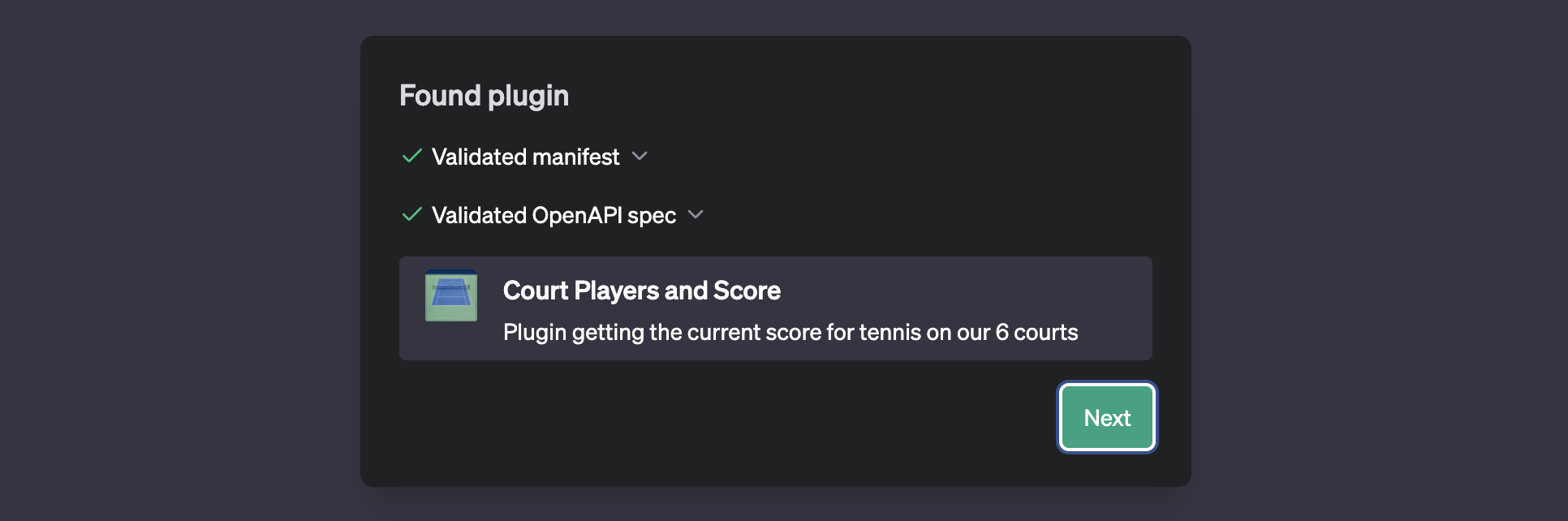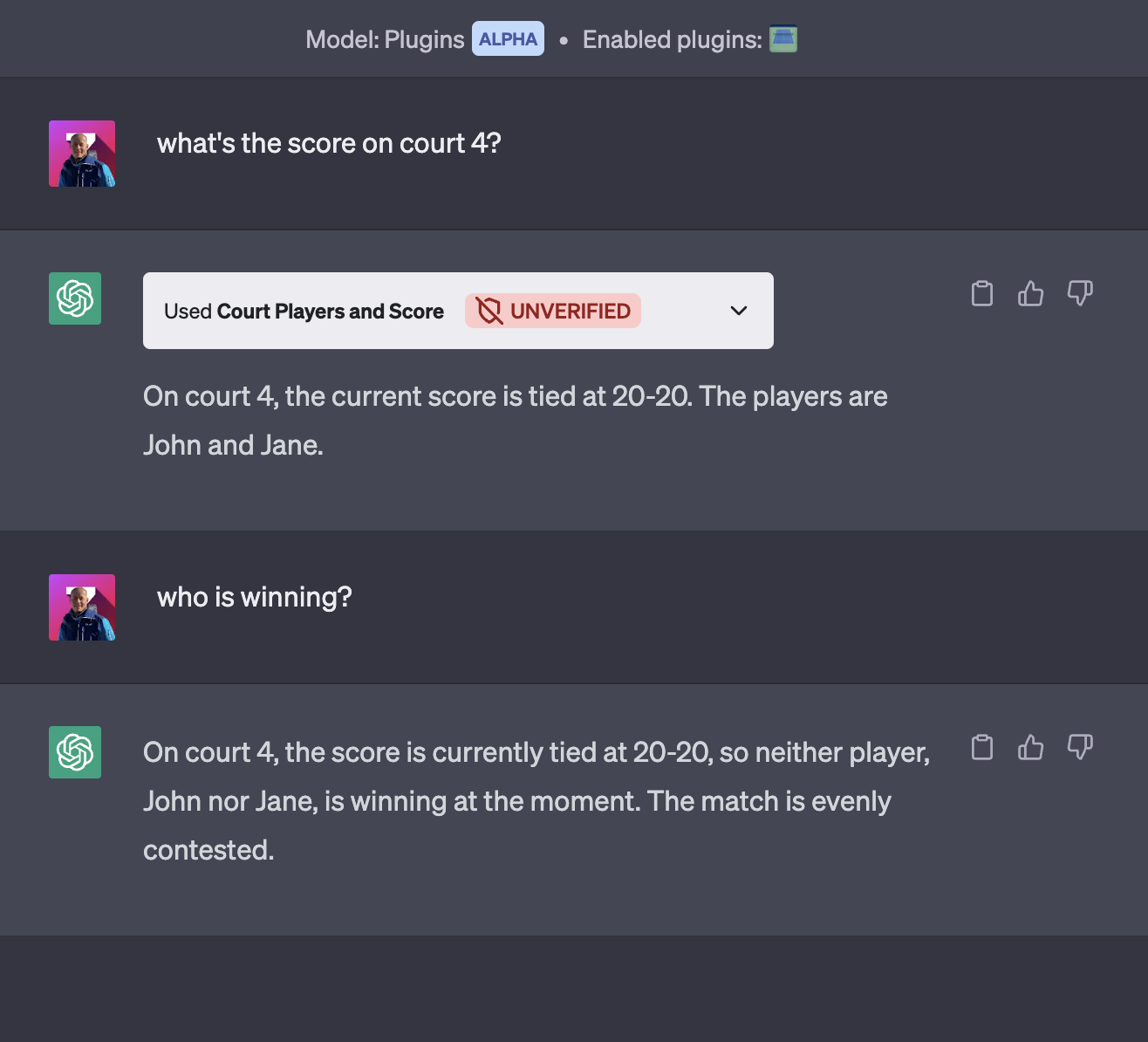One of the biggest benefits of an API Gateway is that it provides an abstraction layer between your clients and your implementation. This layer allows your backend to be unaware of various API implementations and configurations, including authentication, authorization, and rate limits. This separation of concerns also makes it possible to swap out specific implementations in a single place - your gateway - without having to rewrite a large amount of backend code.
We have assisted Zuplo customers with migrating to new authorization providers, such as switching from AWS Cognito to Auth0, or to an entirely new authorization system, such as moving from JWT to API Keys. Typically, this type of migration would require changes to your API implementation. In the simple case where you have a single service, this might be fairly straightforward. However, in practice, customers often have many services, each of which needs to implement the same authentication service. Regardless, an API gateway can greatly simplify the migration process.
Separation of Concerns
When migrating authorization providers, the first step is to ensure a clean separation of concerns. This means that only the API gateway should handle client-facing authorization. By cleanly separating the layers, future changes will be much easier to make.
A pattern we often recommend to customers who are migrating to an API gateway is to pass authorization information to the backend via an HTTP header. This model means that your backend trusts the API gateway to have already authenticated the client - this is referred to as a trusted subsystem design.
What this means is that instead of the backend service receiving say the
Authorization header directly from the client, it would receive something like
a custom-user-id header that would contain the user’s ID (or sub, etc.). Your
service would be setup to trust that the request from the gateway is
pre-authorized. Of course this requires the establishment of a trusted
relationship between the gateway and your service. Setting that up is beyond the
scope of this article, but you can see
options supported with Zuplo in our documentation.
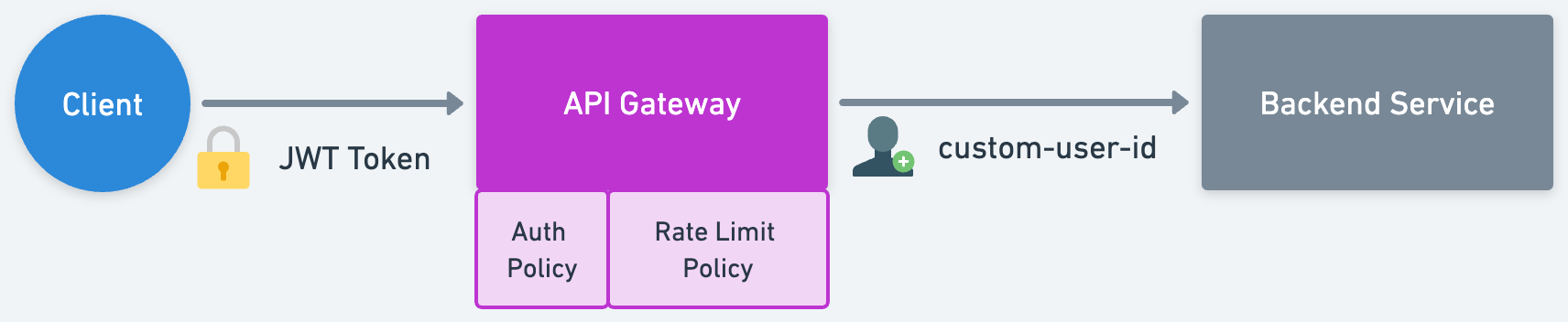
Authorization at the Gateway
With the backend service setup to trust the user information from the gateway, the next step is to actually perform the authorization for your current authorization provider. With Zuplo this is typically done using one of our built-in policies like Auth0 or AWS Cognito JWT authentication.
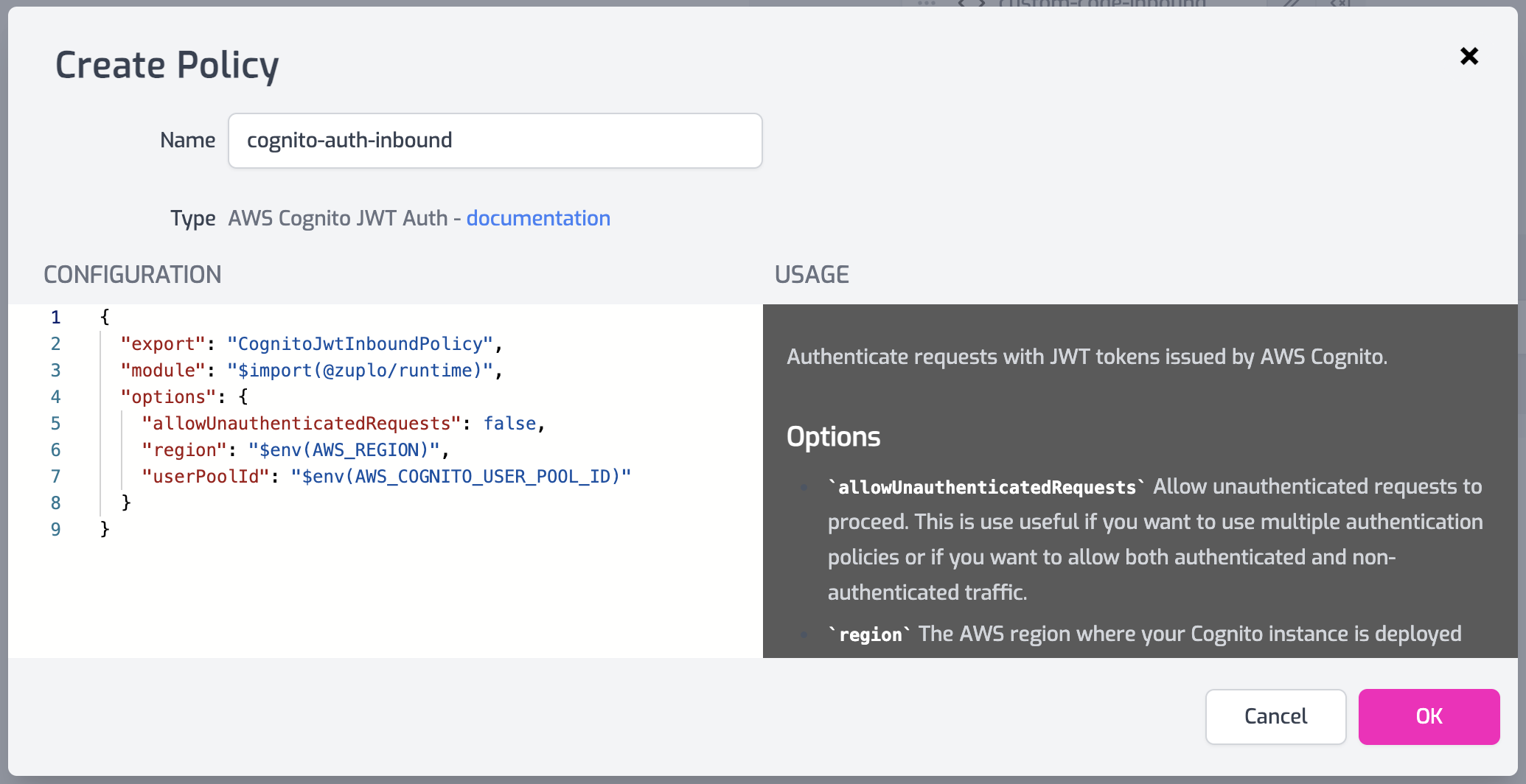
With authorization handled, the gateway next needs to be configured to pass the
user information to the backend. In Zuplo this can be done by adding a
Custom Code Inbound
policy. This policy is configured to take the user.sub value that was
extracted from the JWT token and add it to the custom-user-id header. The
policy's code is shown below.
import { ZuploContext, ZuploRequest } from "@zuplo/runtime";
export default async function (request: ZuploRequest, context: ZuploContext) {
const headers = new Headers(request.headers);
headers.set("custom-user-id", request.user.sub);
return new ZuploRequest(request, { headers });
}
With these steps in place the current authentication provider is now running on the gateway and the backend receives the authorization information via headers.
Multiple Authorization Providers
In order to migrate clients to the new authentication provider with zero
downtime, it is necessary to support multiple authentication providers for a
period of time. With Zuplo this is extremely easy. By default, the authorization
policies in Zuplo are configured to return unauthorized responses if the request
doesn’t contain valid authorization credentials (i.e. a JWT on the
Authorization header). However, each provider can be configured to allow
unauthenticated requests, thus allowing multiple providers to attempt to
authenticate the request.
To change the first authentication policy set the the
allowUnauthenticatedRequests property on the policy to true.
{
"name": "my-cognito-jwt-auth-inbound-policy",
"policyType": "cognito-jwt-auth-inbound",
"handler": {
"export": "CognitoJwtInboundPolicy",
"module": "$import(@zuplo/runtime)",
"options": {
"allowUnauthenticatedRequests": true,
"region": "$env(AWS_REGION)",
"userPoolId": "$env(AWS_COGNITO_USER_POOL_ID)"
}
}
}
Next, add a second authentication policy. This policy will also have the
allowUnathenticatedRequests property set to true.
{
"name": "my-auth0-jwt-auth-inbound-policy",
"policyType": "auth0-jwt-auth-inbound",
"handler": {
"export": "Auth0JwtInboundPolicy",
"module": "$import(@zuplo/runtime)",
"options": {
"allowUnauthenticatedRequests": true,
"auth0Domain": "$env(AUTH0_DOMAIN)",
"audience": "$env(AUTH0_AUDIENCE)"
}
}
}
Now with both of these policies set to allow unauthenticated requests, the API is left unsecured - both policies will allow requests even if the user is not authenticated. In order to require that each request is authenticated, we need to add a third policy that runs after both of these policies that enforces authentication. This can be done with a second Custom Code Inbound policy. The below example custom policy checks if the user sub is set, if it isn’t it means neither auth policy succeeded so we return unauthorized.
import { ZuploRequest, HttpProblems } from "@zuplo/runtime";
export default async function (request: ZuploRequest, context: ZuploContext) {
if (!request.user.sub) {
return HttpProblems.unauthorized(request, context);
}
return request;
}
For more information about the HttpProblems helper see
documentation
Migrating Clients + Cleanup
With your API gateway now supporting both authentication providers, clients can
be migrated to use the new provider. Once all the clients are migrated, the old
provider can be removed. You can also remove the custom authorization policy and
set the one authentication policy’s property allowUnauthenticatedRequests to
false.
If you need to encourage your clients to migrate to the new authentication policy see our post on versioning an API for some helpful tips.